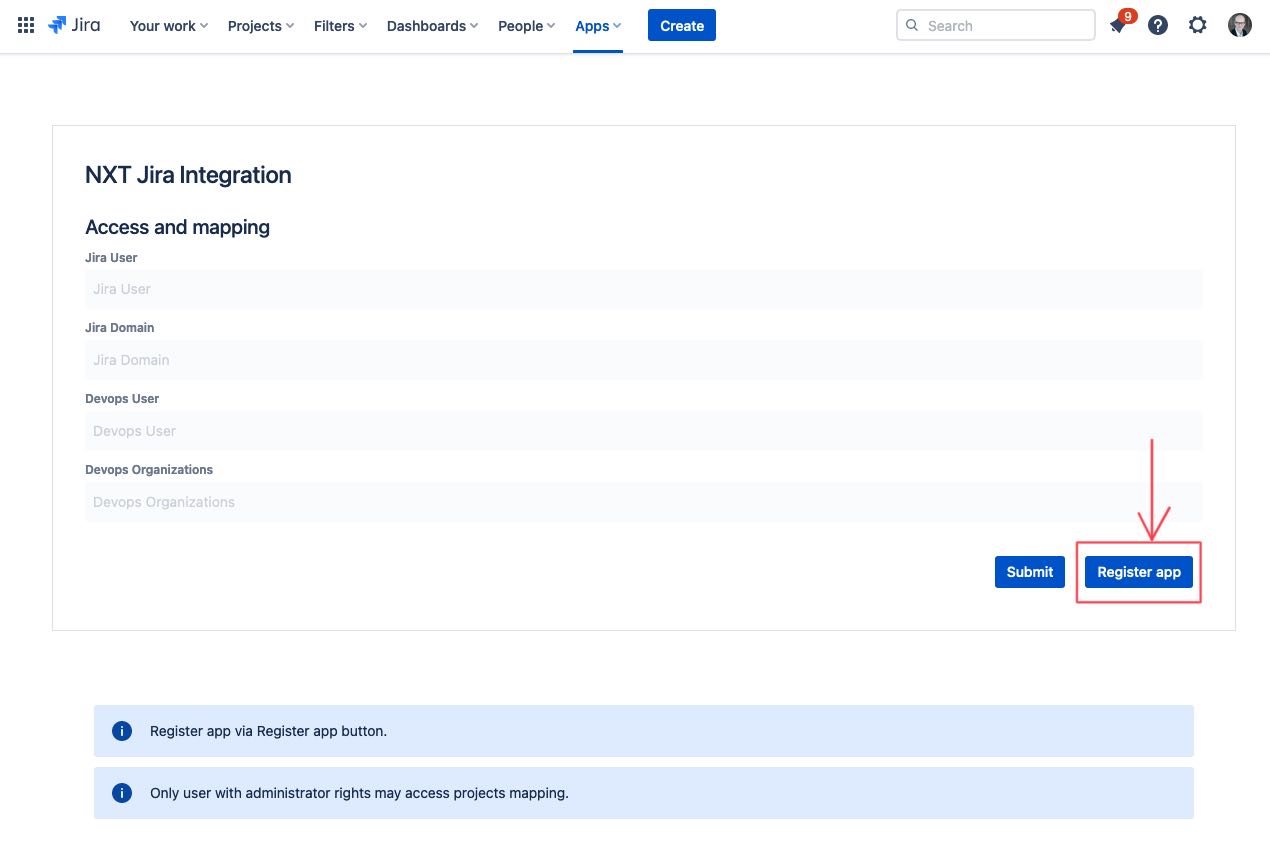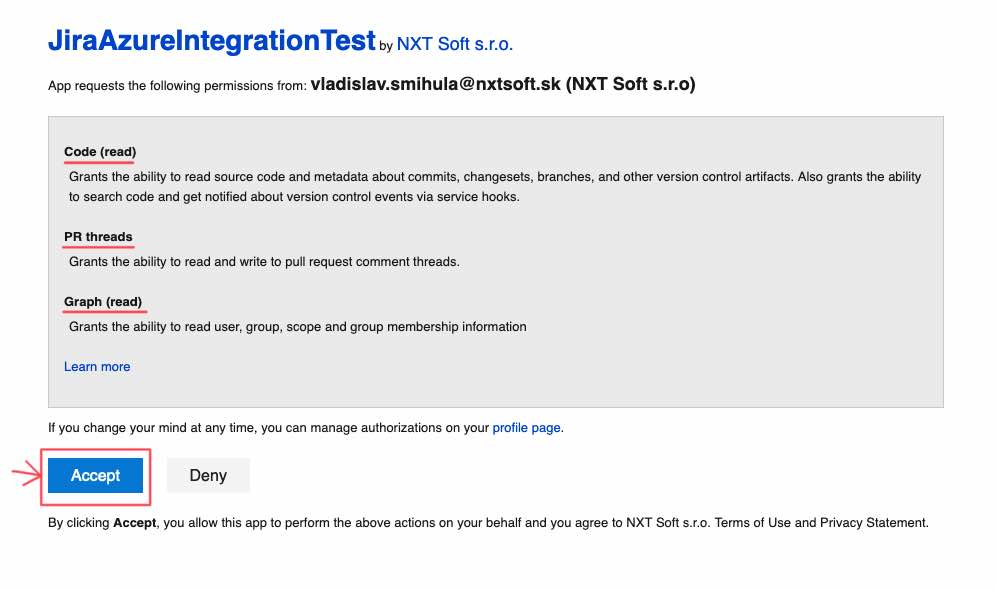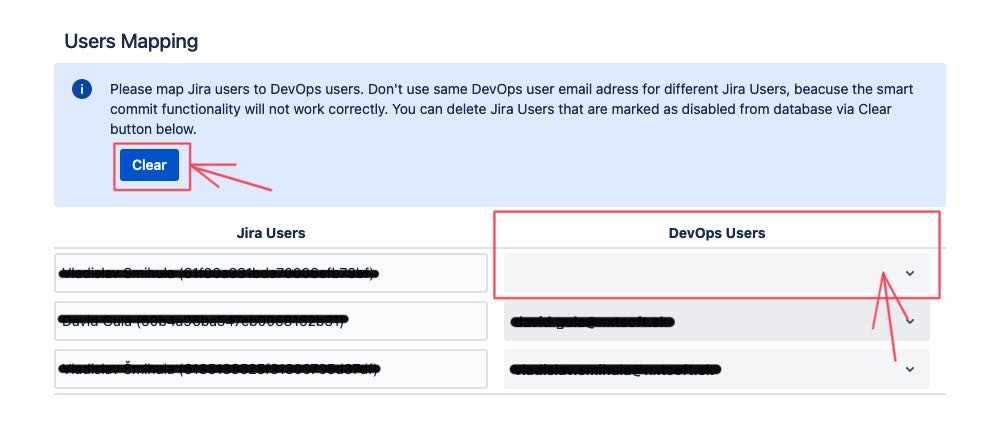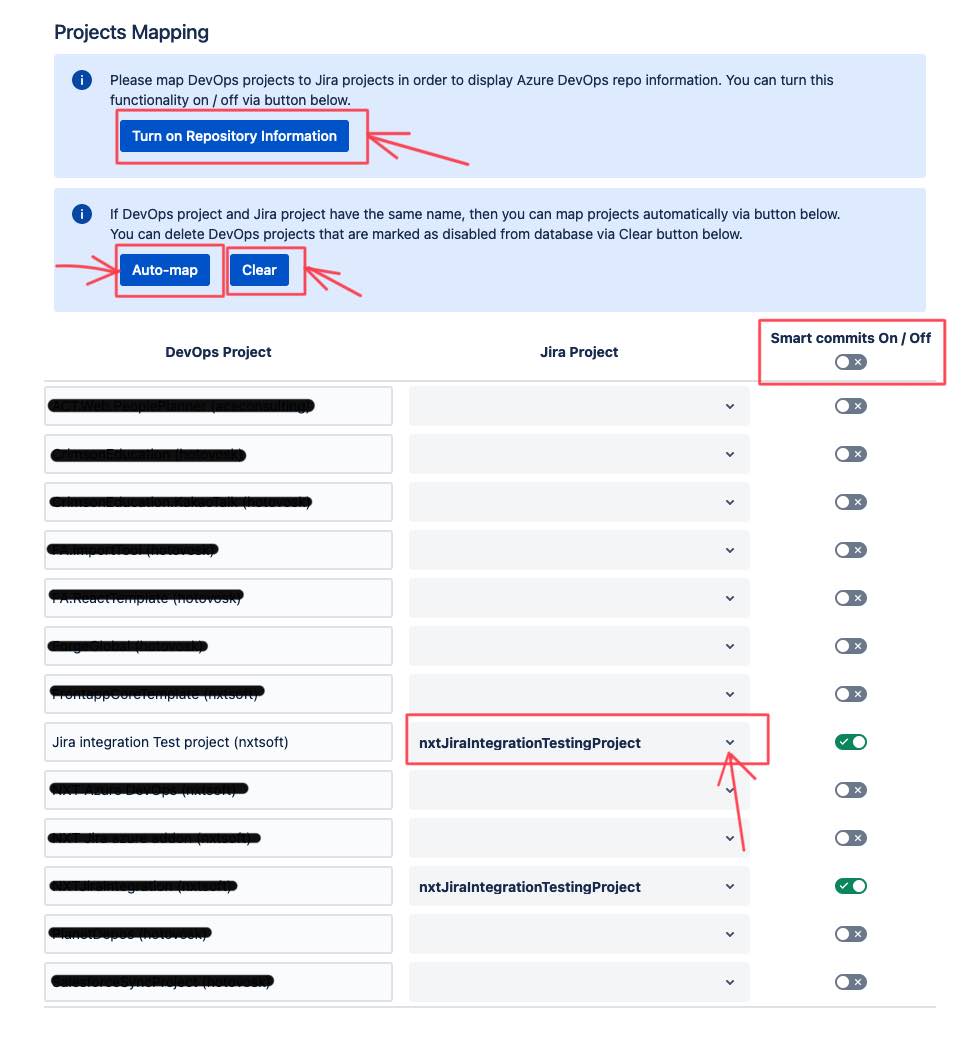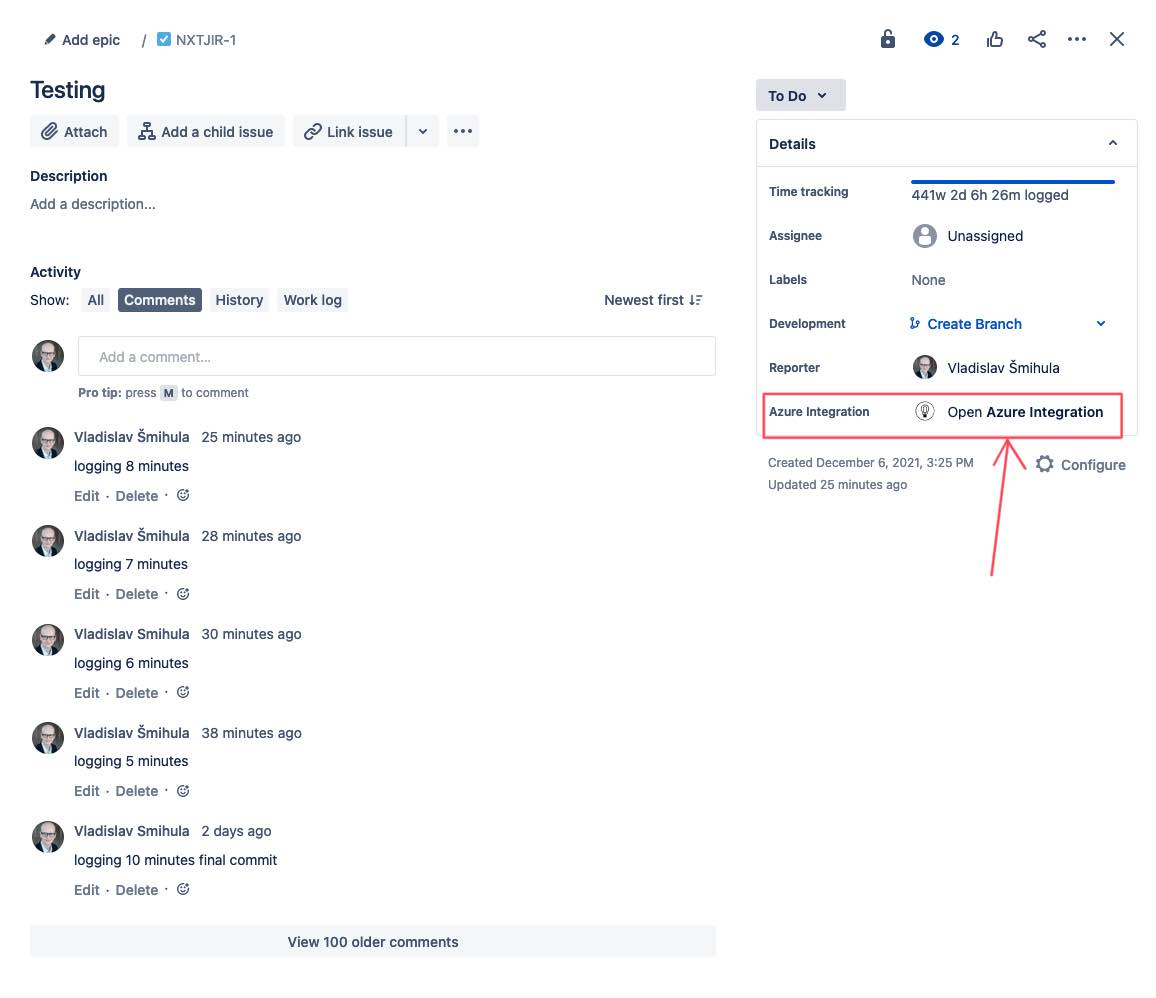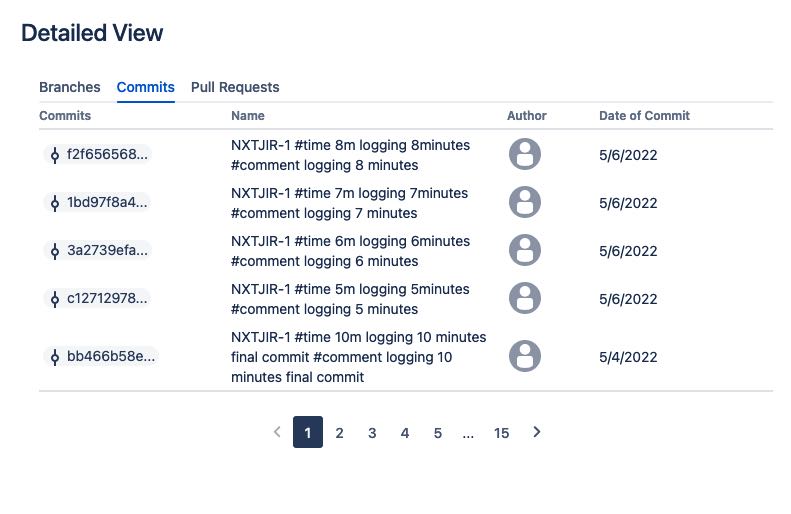Jira plugin
Plugin allows to use Azure DevOps repos with Jira tickets.
Features include:
- Displaying related code artifacts directly from Jira issue
- Setting up custom mapping between Jira projects and DevOps projects
- Using smart commits
General Overview
Plugin is running as Azure App Service. It is installed via Jira as Jira Connect App. Plugin provides functionality to save mapping of DevOps user to Jira user and then to map each DevOps project to Jira project. To do that plugin requires Jira site admins to log into their DevOps account and authorize access to REST APIs with OAuth 2.0. After site admin logs in, plugin saves mapping to currently logged in Jira user. Then plugin uses his account to get all accessible projects and display project mapping in config page. Also site admins refresh token is saved into DB so other Jira users from same Jira organization can receive access token and make calls to Azure DevOps REST API without per user authentication. Once project mappings are set users can see their code artifacts in Jira tickets. At the same time when project mappings are saved also webhooks are created in Azure DevOps projects. Whenever push is made in DevOps repo which has valid mapping to Jira project smart commit parser is called and Jira REST api is used to add worklogs, comments or to notify Jira user. Plugin is divided into 2 fully independent parts: Smart Commits and Repository Information part.
Technical solutions
- Jira REST API
- Jira JavaScript API
- Jira Atlassian-connect-express
- Jira Atlassian design system
- Azure DevOps Services REST API
- React
- TypeScript
- Mobx
- NodeJS
Design / User Journey